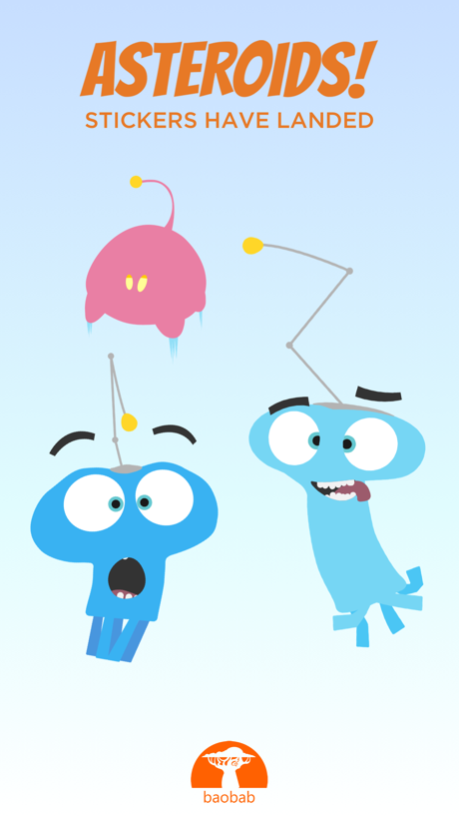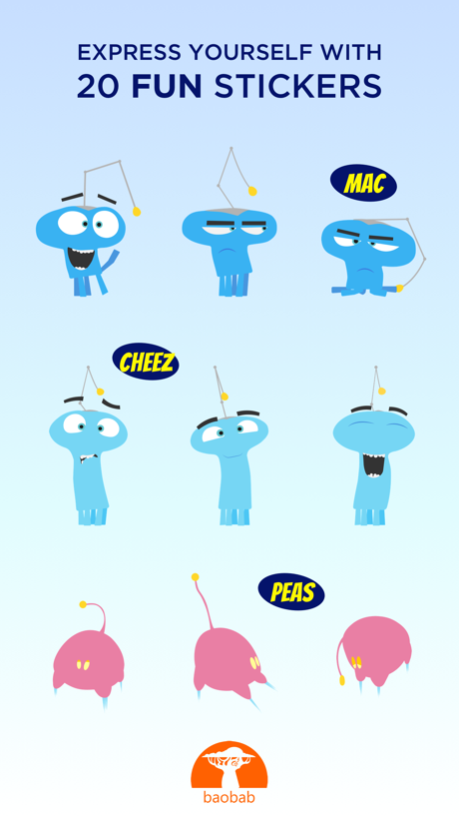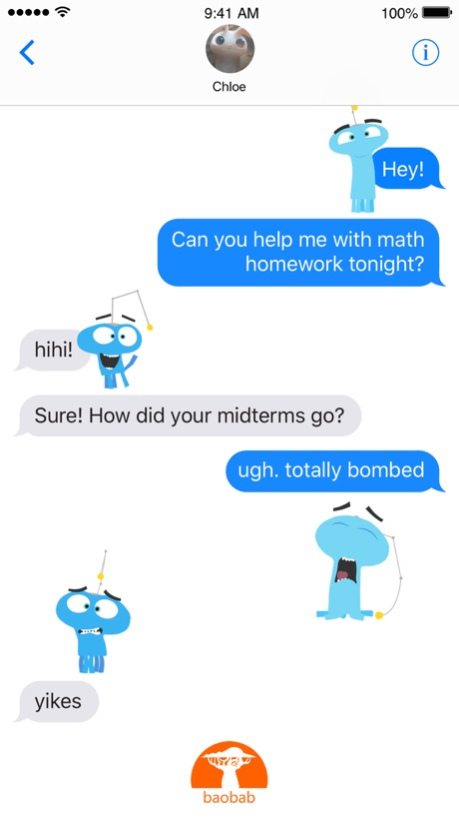ASTEROIDS VR stickers – colorful iMessage stickers 1.0
Free Version
Publisher Description
Step up your iMessage game with wacky ASTEROIDS stickers from award VR animation from director of Madagascar
The fun never ends with ASTEROIDS stickers! Up your iMessage game with the charming but bumbling aliens - Mac and Cheez. Express yourself in new ways by scaling, rotating, and layering stickers! Or if you’re feeling especially frisky, there’s also a pink robot dog Peas to use! Who is still using emojis when you can send stickers of Mac falling on his face? iMessage will never be the same.
Be sure to check out the Baobab VR app to experience the most popular Virtual Reality animated stories and movies from Eric Darnell (director of Madagascar films) and Emmy-winning Baobab Studios. Join us in a wacky VR space adventure in ASTEROIDS! and meet a motley crew of loveable, bumbling aliens -- Mac and Cheez and Peas!
Mac is a hardworking little blue alien far away from his home and a bit of a clean freak. Cheez is his partner-in-crime who loves nothing more than to spend time on their spaceship just hanging out with Mac and their adorable little pink pet robot Peas.
SHARING STICKERS IS EASY
Mac and Cheez can join you in iMessage. It’s easy to use!
• Open iMessage
• Tap App Store icon in the left corner
• Tap the four ricles icon
• ASTEROIDS sticker pack should appear
• Tap your sticker of choice and send as new iMessage
• Or hold sticker to re-size and post
• Access your most recent iMessage app by tapping the App Store iCon
• Use stickers responsibly!
SO MANY WAYS TO USE
• SEND colorful stickers in chat
• PLACE stickers anywhere on your iMessages
• CUSTOMIZE photos with stickers
• LAYER stickers over each other
• SCALE & ROTATE you stickers
IMMERSE YOURSELF IN OUR STORIES WITH THE “BAOBAB VR” APP
• Search “Baobab VR” in the App Store
• Download the app and begin experiencing our colorful stories with or without a headset!
• Slot your phone into your cardboard headset and experience the VR as if you are transported into the story
• Don’t have a headset? Watch it in 360 Mode by moving your phone around
• Share your favorite experiences with your friends
ABOUT BAOBAB STUDIOS
Baobab Studios is the leading VR animation studio. Our mission: Inspire you to dream by bringing out your sense of wonder. We will immerse you in fantastical worlds, introduce you to characters to fall in love with, and let you interact with these characters. We are artists and technologies defining the next generation of great cinematic storytelling.
Please review our privacy policy: https://www.baobabstudios.com/privacy-policy
Aug 24, 2017
Version 1.0
This app has been updated by Apple to display the Apple Watch app icon.
About ASTEROIDS VR stickers – colorful iMessage stickers
ASTEROIDS VR stickers – colorful iMessage stickers is a free app for iOS published in the Recreation list of apps, part of Home & Hobby.
The company that develops ASTEROIDS VR stickers – colorful iMessage stickers is Baobab Studios. The latest version released by its developer is 1.0.
To install ASTEROIDS VR stickers – colorful iMessage stickers on your iOS device, just click the green Continue To App button above to start the installation process. The app is listed on our website since 2017-08-24 and was downloaded 1 times. We have already checked if the download link is safe, however for your own protection we recommend that you scan the downloaded app with your antivirus. Your antivirus may detect the ASTEROIDS VR stickers – colorful iMessage stickers as malware if the download link is broken.
How to install ASTEROIDS VR stickers – colorful iMessage stickers on your iOS device:
- Click on the Continue To App button on our website. This will redirect you to the App Store.
- Once the ASTEROIDS VR stickers – colorful iMessage stickers is shown in the iTunes listing of your iOS device, you can start its download and installation. Tap on the GET button to the right of the app to start downloading it.
- If you are not logged-in the iOS appstore app, you'll be prompted for your your Apple ID and/or password.
- After ASTEROIDS VR stickers – colorful iMessage stickers is downloaded, you'll see an INSTALL button to the right. Tap on it to start the actual installation of the iOS app.
- Once installation is finished you can tap on the OPEN button to start it. Its icon will also be added to your device home screen.